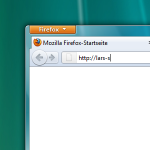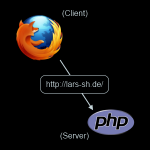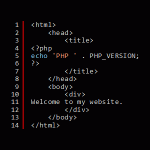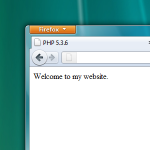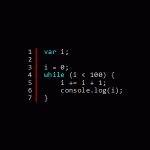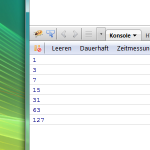I’m sure that some of you don’t know the power of eyeIframize, a great application of oneye/eyeOS series 1.x.
With eyeIframize, even a kid can integrate an existing webapp into oneye in a minute. Since eyeOS SVN 7258, eyeIframize supports 5 input parameters, while before it only supported one, the URL. These parameters are:
- URL: If not specified, a dialog will appear asking the user the address and all the following parameters will be ignored
- TITLE: This is the title of the Window. If not specified or set to 0, it will default to “eyeIframize”
- WIDTH: The window width, in pixels. If not specified or set to 0, it will default to 75% of the eyeApp screen width
- HEIGHT: The window height, in pixels. If not specified or set to 0, it will default to 75% of the eyeApp screen height
- START MAXIMIZED: If it is set to 1, the window will be opened maximized (100% of eyeApp screen area). If the user presses the maximize button of the window, it will be resized to WIDTH and HEIGHT, if they have been specified (otherwise, it will be resized to 75% of the screen area)
To take advantage of the improved eyeIframize, you can either install the patch on your existing eyeOS 1.9.x installation, or make a brand new install, by downloading the latest eyeOS 1.x SVN. If you use the original eyeOS 1.9.x eyeIframize you can still open iframes, but you can’t specify the title and the window size.
For example, to integrate Wikipedia into oneye, you just have to right click on an empty space on your oneye desktop and choose “New launcher”:
In the command line, I typed: eyeIframize.app http://www.wikipedia.org Wikipedia 900 500 1
So my application will open the page http://www.wikipedia.org, will have the title “Wikipedia” and will be opened maximized. 900 and 500 pixels is the size of the window if the user presses the “Maximize” button of the window.
On the desktop we have now the Wikipedia launcher and the site is perfectly integrated into the oneye system: