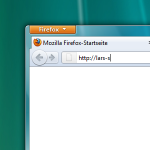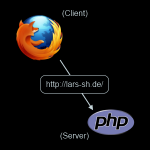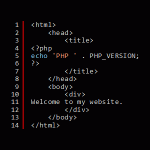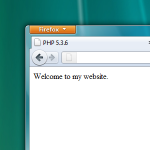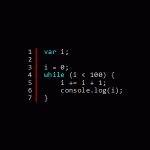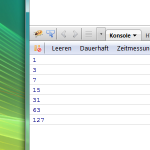There are two things developers need to care about while developing: Writing code and… backing up the current state of development. This is regularly done using code repositories in the networks (e.g. svn, git or csv). But you might not be as safe as you might think of right now. Let me explain what has happened to me last weekend.
What has happened…
Instead of others I am using a local svn server – just on the same disk as my development repository. Normally this is just fine and I back up things each month, but this month the was some chaos, ’cause of the movement to another city. Everything worked fine and I planned to backup things on Monday. But just on Saturday my MSI notebook just crashed (seems TortoiseSVN did some crazy things…). As every Windows user I just rebootet and… and… and… cry! No more partitions available.
Finally my solution ended in…
Downloading demo of the recovery live cd from www.livecd.com and checking for lost files through the file recovery application. This allowed me to get back files smaller than 65kb. Sadly the oneye 0.9 files aren’t necessarily smaller than 65kb, so I just needed to create a disk image on an external drive.
Later I could download and install Active@ File Recovery (“Standard” costs about 25€) to read such disk images and get back my data.
I am back up…
During the next days I will probably go and create a first video showing some UI elements of oneye 0.9 and maybe even some things in the background. What’d you like to see?